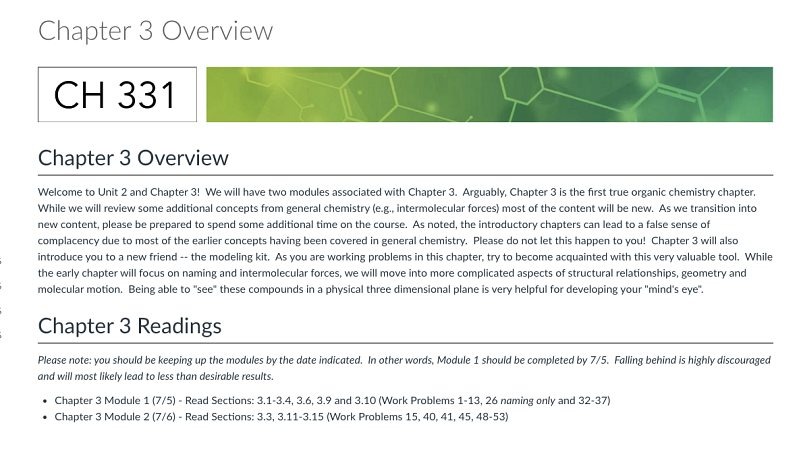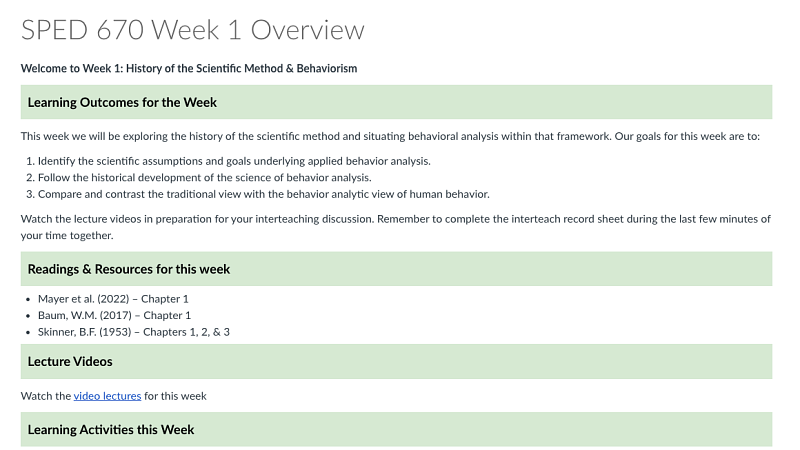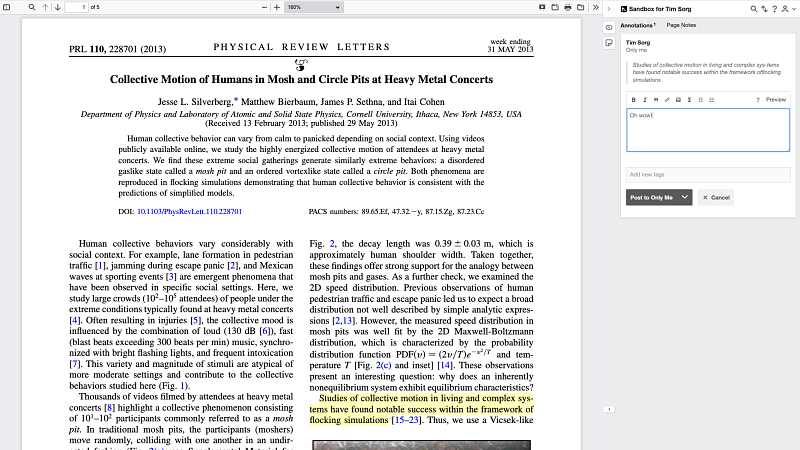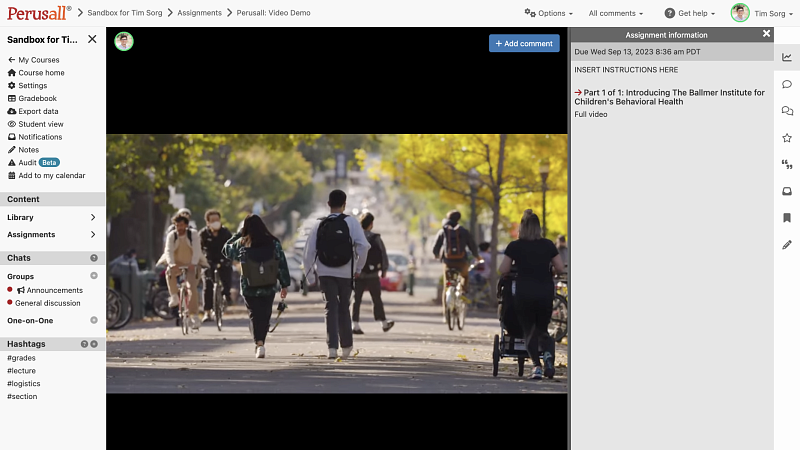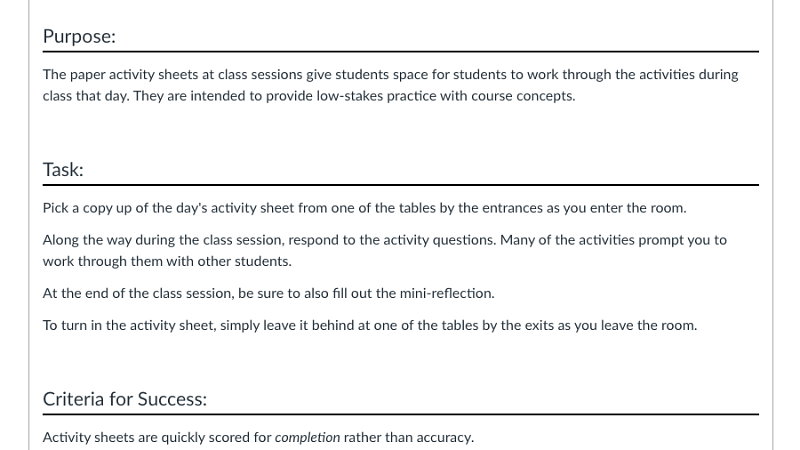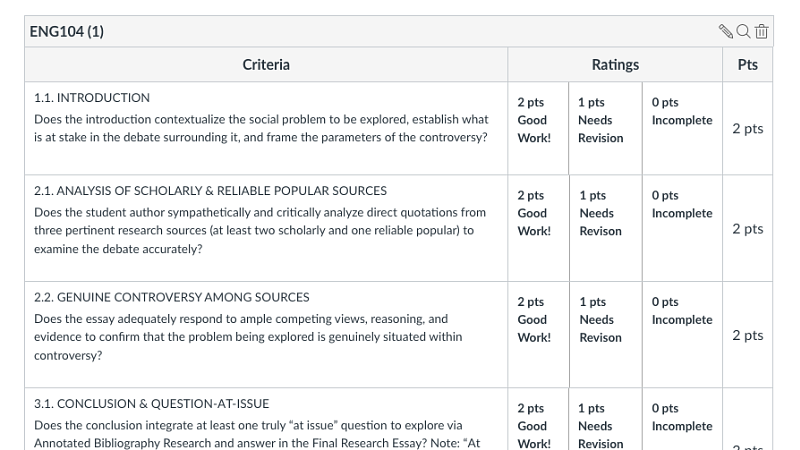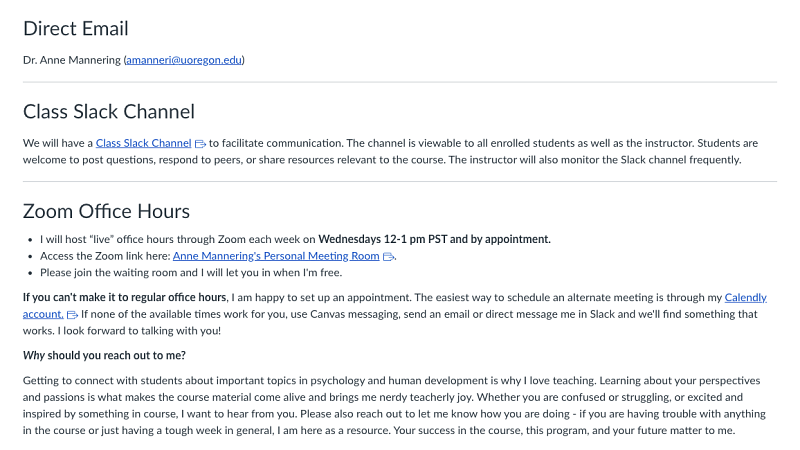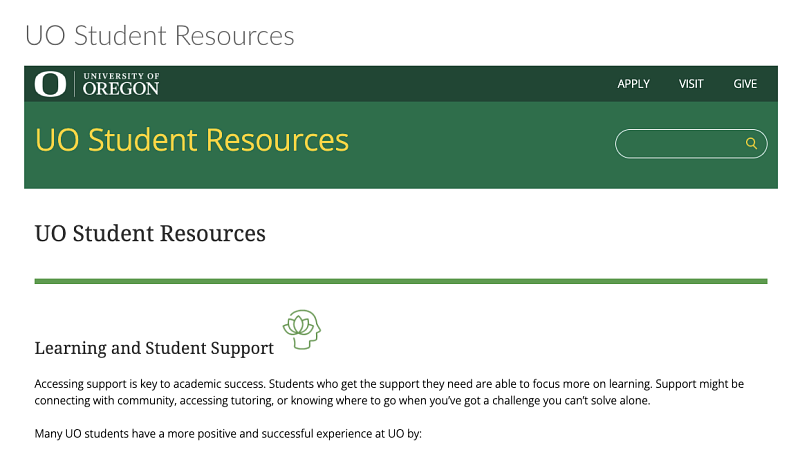Developing your Online Course Toolkit
1. Student Orientation · 2. Structure and Content · 3. Engagement · 4. Transparent Assessment · 5. Resources
This Toolkit is intended to support faculty who will be developing an online course for the first time. Continue reading to to explore the University of Oregon’s five Canvas Course Site Essentials for Online Classes: student orientation, structure and content, engagement, transparent assessment, and resources. Below you will learn why each component is essential to the success of an online course, see examples from your colleagues at UO, and find templates and further resources. These essentials are meant to help faculty and academic units meet UO's policy and expectations for online courses.
Please note: Instructional design and stipend support are available for developing online courses that a unit determines as strategic for student success.

Hero Envelope Title
Hero Envelope Text
Hero Envelope Title
Hero Envelope Text
Canvas Course Site Essentials for Online Classes
1. Student Orientation
What is it? The Home page, Start Here module, and welcome message are designed to help students anticipate the arc of the course, settle into their community of peers, and begin participating in the class.
- 1.1. UO Faculty Examples (click to expand)
Please note: you can view each imagine in fullscreen by simply clicking the thumbnail.
Home Page 1
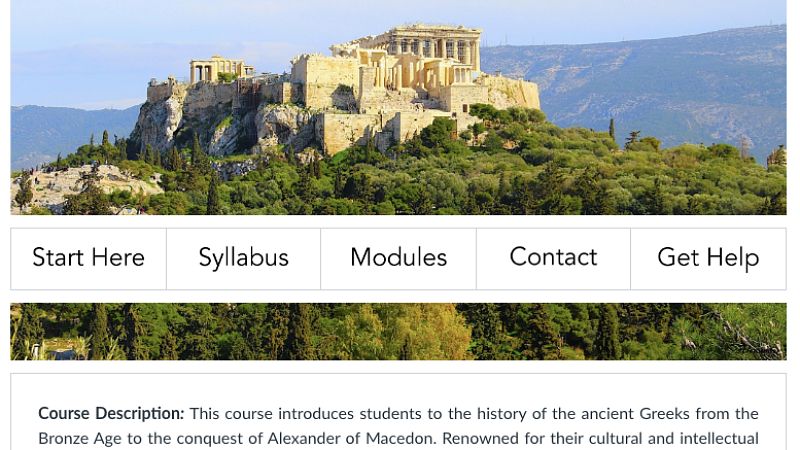
This home page includes an image relevant to the course content, simple buttons for high-priority pages, and the course description. Students know how to get started and where to go to het help.
Home Page 2
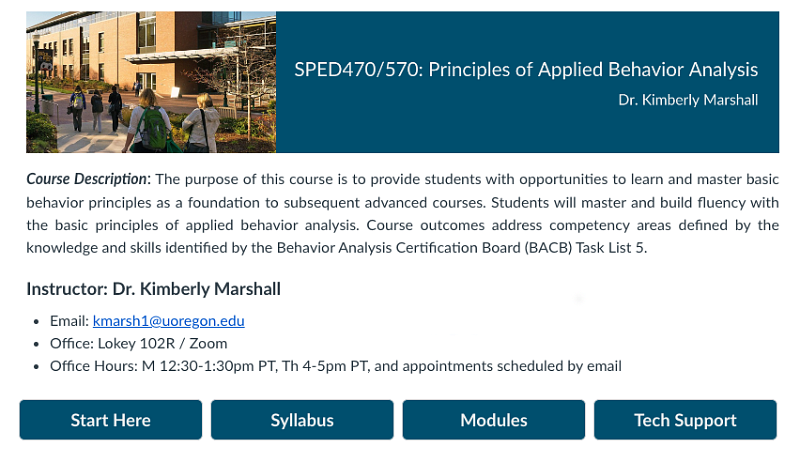
This home page includes the instructor's contact information, office location, and office hours to emphasize the importance of communication.
Home Page 3
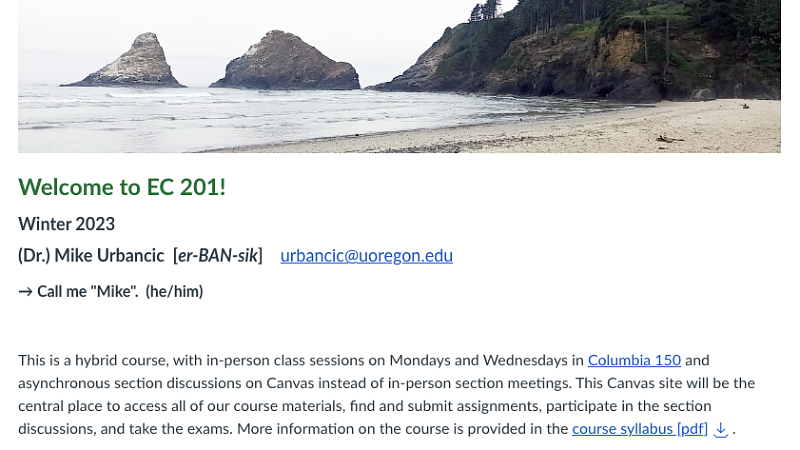
This home page includes an inviting image, clear instructions about how to address the instructor, and important information about the structure of the class.
Start Here Module 1
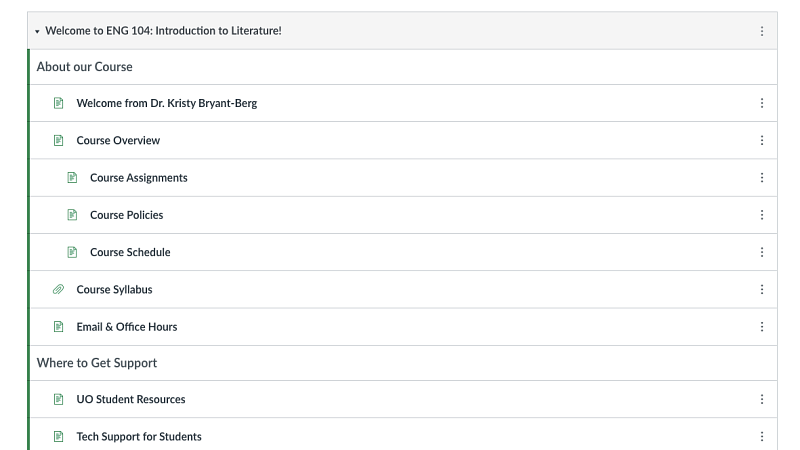
This start here module begins with a welcome message from the instructor and includes clear text headers and uses indentations to organize the pages.
Start Here Module 2
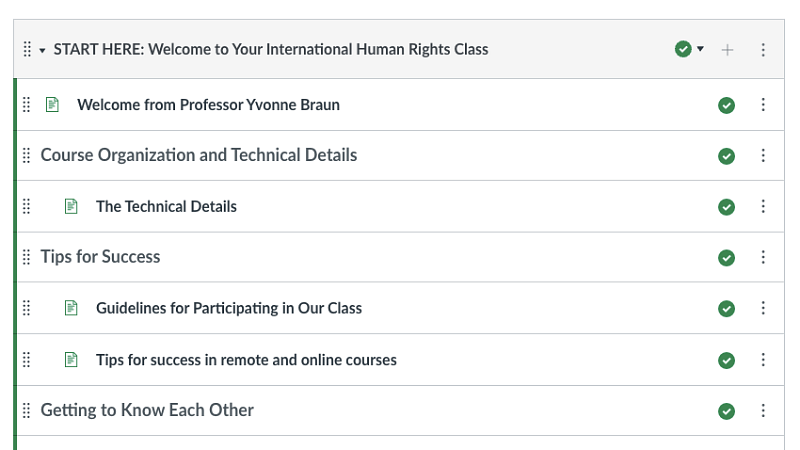
This start here module includes descriptive page titles so students can easily choose the page they need. It also includes several opportunities to start building community and ask questions.
Start Here Module 3
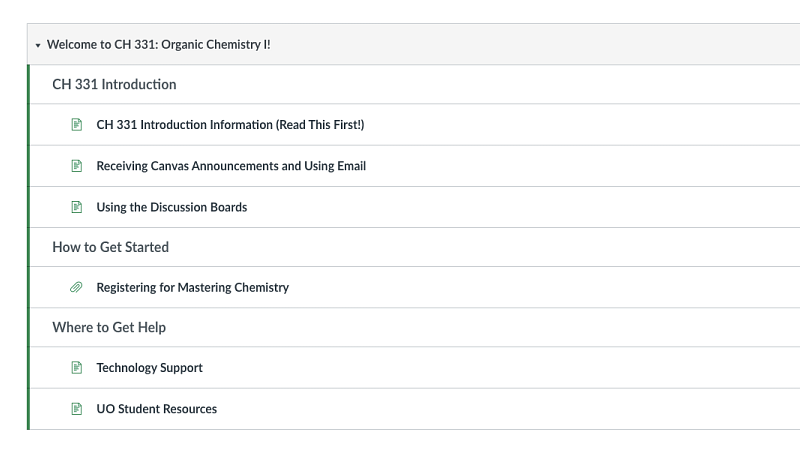
This start here includes separate pages about how to receive Canvas notifications and the instructor's expectations for using email.
Start Here Module 4
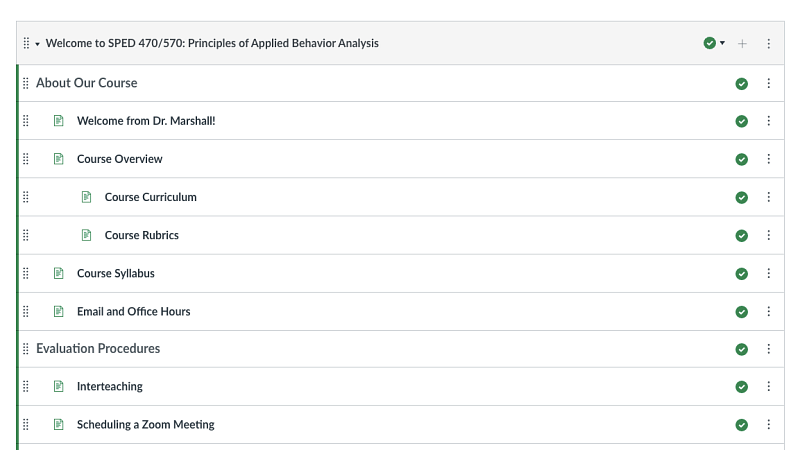
This start here module uses a text header to designate a series of pages that explain how students are evaluated in their various assignments.
Welcome Video 1
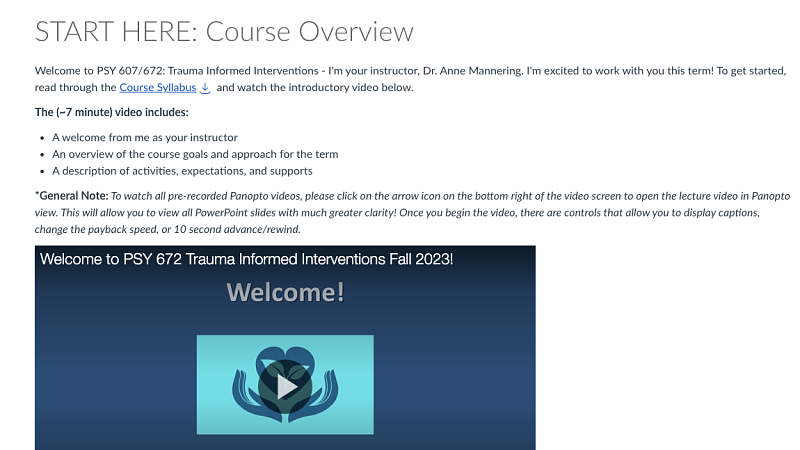
This welcome video includes a welcome from the instructor, an overview of the course goals and approach for the term, and a description of the activities, expectations, and supports.
Welcome Video 2
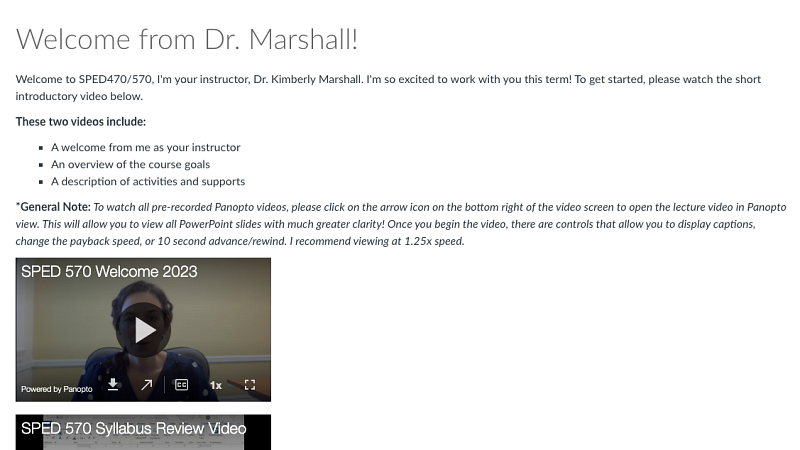
This welcome video also includes a short video in which the instructor reviews the syllabus and offers an overview of the Canvas course site.
- 1.2. Teaching Resources: Home Page, Start Here Module, Welcome Message (click to expand)
- Home PageStart Here Module
2. Structure and Content
What is it? The Canvas site features intuitive navigation through modules, consistent naming conventions, and accessible digital content.
- 2.1. UO Faculty Examples (click to expand)
Please note: you can view each imagine in fullscreen by simply clicking the thumbnail.
Canvas Module 1
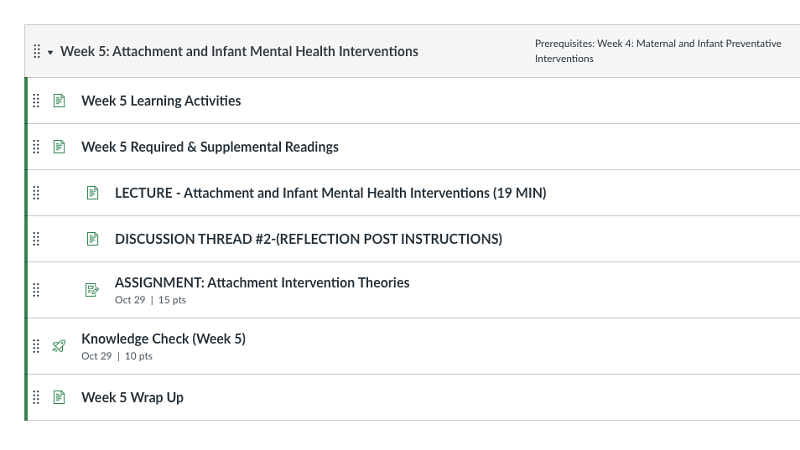
This module gives an overview of the week's learning activities, individual pages for the lecture and assignments, and a wrap-up to conclude the week. It also requires students to have completed the prior weeks assignments before moving on the week's materials.
Canvas Module 2
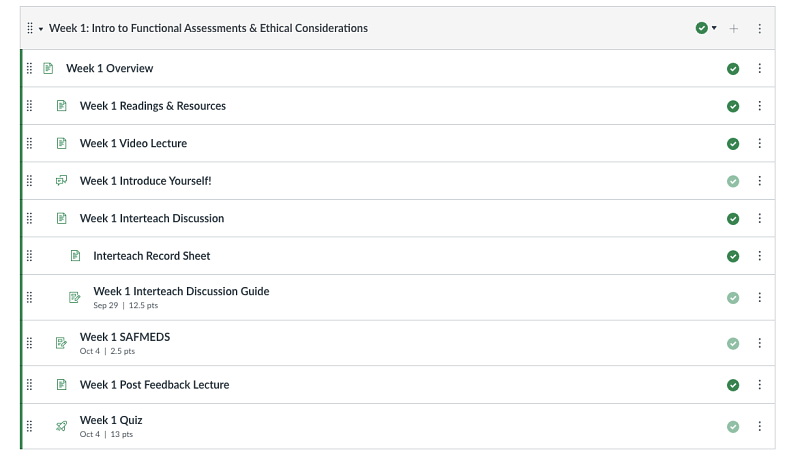
The title of each page and activity includes the week number to help students navigate the modules page. All videos, readings, and other relevant links are grouped together on pages rather than linked out-of-context in the module.
Canvas Module 3
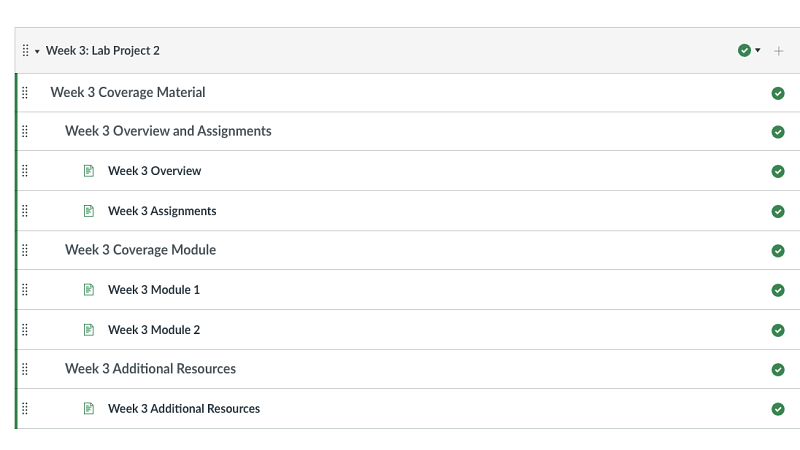
This module uses text headers, indents, and consistent naming conventions to encourage clear and efficient progress through the week's activities.
Weekly Overview 1
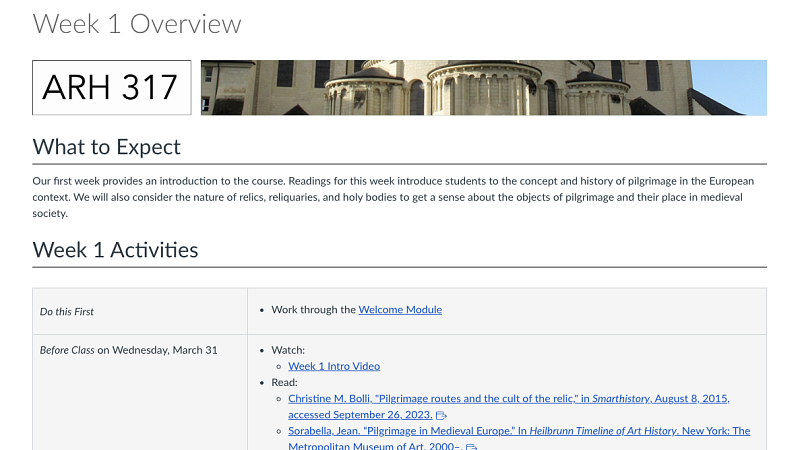
This overview page tells students what to expect that week, what they need to do, when they need to do it, and includes all relevant links in one place. It also includes the week's learning objectives so students can self-regulate their own progress through the course.
- 2.2. Teaching Resources: Navigation, Organization, and Accessibility (click to expand)
3. Engagement
What is it? Learning materials and activities, such as discussion forums and social annotation, allow students to establish meaningful connections with content and peers. The course is designed with mechanisms for regular instructor feedback to guide students in their learning.
- 3.1. UO Faculty Examples (click to expand)
Please note: you can view each imagine in fullscreen by simply clicking the thumbnail.
Peer Introductions
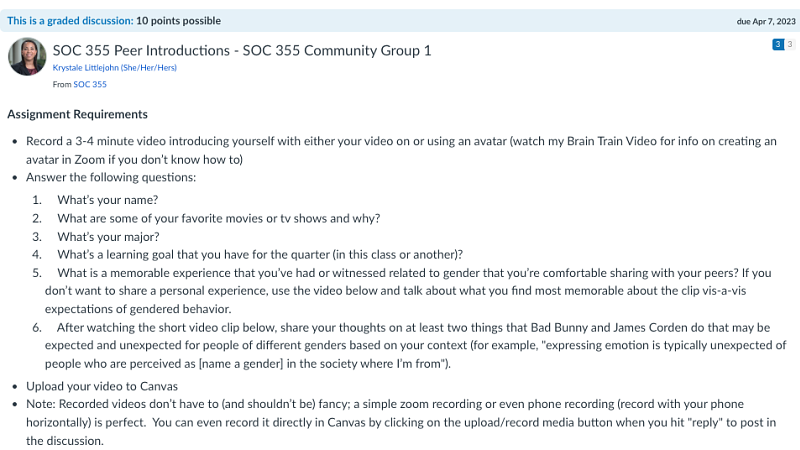
This discussion prompts students to introduce themselves, make personal connections to the class content, and start developing a sense of communtiy with their classmates.
- 3.2. Teaching Resources: Social Interaction, Social Annotation, Discussions (click to expand)
- Social InteractionSocial Annotation
4. Transparent Assessment
What is it? The purpose, requirements, and assessment criteria for all course activities and assignments are communicated to clarify expectations and to align with course learning objectives.
- 4.1. UO Faculty Examples (click to expand)
Please note: you can view each imagine in fullscreen by simply clicking the thumbnail.
Transparent Assignment 1
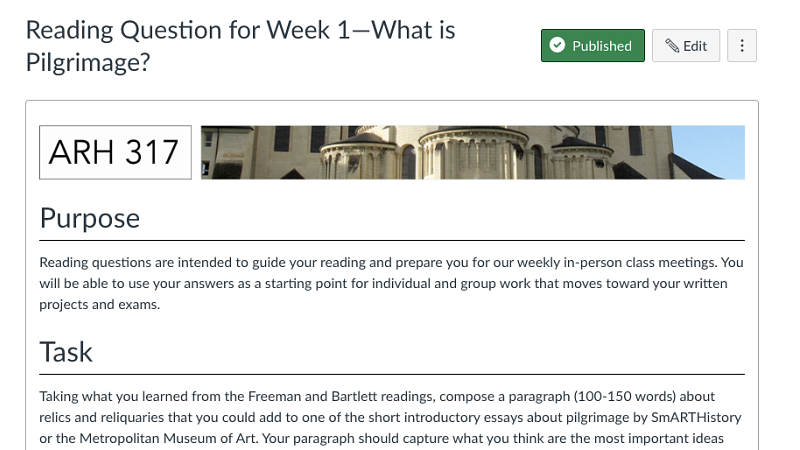
This assignment prompt clearly articulates the purpose of the assignment, what the student must do to complete the assignment, and how they will be assessed.
- 4.2. Teaching Resources: Assignments, Assessment, and Academic Integrity (click to expand)
- AssignmentsAssessment
5. Resources
What is it? Instructor office hours, contact information, and support resources are shared prominently so students know how and where they can get help.
- 5.1. UO Faculty Examples (click to expand)
Please note: you can view each imagine in fullscreen by simply clicking the thumbnail.
Technology Support Page
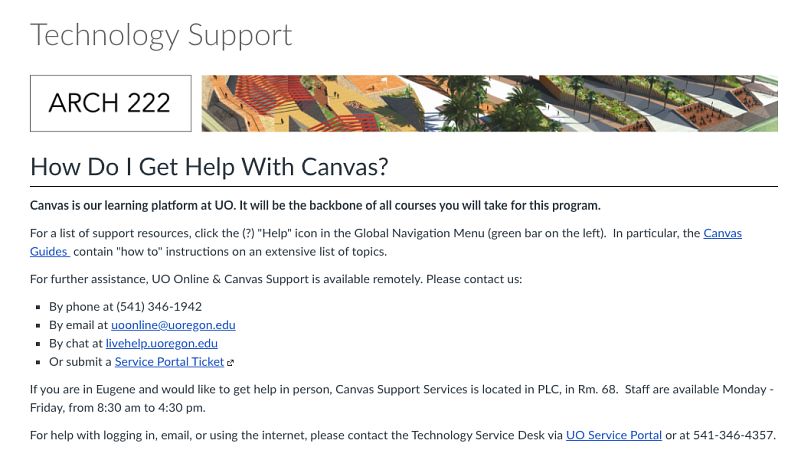
This page includes information for students to get direct help with their learning technology by connecting them with the relevant support resources at UO.
- 5.2. Teaching Resources: Technology Support and Student Success (click to expand)
Team up with an Instructional Designer from UO Online for help developing your online course using research-informed design and pedagogical strategies based on the Universal Design for Learning framework and the Quality Matters standards. To get started, contact uoonline@uoregon.edu.

Hero Envelope Title
Hero Envelope Text
Explore, Share, and Iterate with Canvas Commons
Teaching at the University of Oregon means that you are part of a diverse scholarly community committed to professional, inclusive, engaged, and research-informed teaching practices. One of the great benefits and joys of working alongside such talented educators is that we get to learn from each other and share what has been working in our own classes. In support of this community of practice, UO has a resource called Canvas Commons, a place for you and your colleagues across the university to access and share learning materials you have created. In Commons, you can find and share Canvas modules, assignments, quizzes, discussions, pages, documents, multimedia, and even full courses!
You can access Commons if you have an instructor role in at least one Canvas course. To learn more about Commons, please read our article introducing Canvas Commons at UO. For help accessing, using, and sharing content in Canvas Commons, please see our Canvas Commons how-to-guide to help you get started.
Acknowledgements
The examples of online teaching that animate this toolkit have been generously shared by your peers and colleagues in the UO teaching community. UO Online would like to express our sincere gratitude to everyone who has contributed materials for their generosity and commitment to collegiality.
Yvonne Braunn, Global Studies
Kristy Bryant-Berg, Composition
Adam Glass, Chemistry
Maile Hutterer, History of Art & Architecture
Krystale Littlejohn, Sociology
Anne Mannering, Psychology
Kimberly Marshall, College of Education
Mary Polites, Architecture
Mike Urbancic, Economics