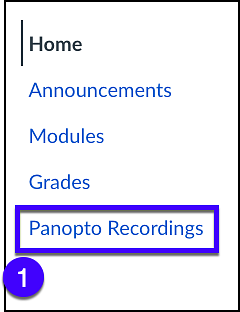If you see "You do not have access to view this session" when attempting to view a Panopto video in Canvas, try the suggestions below before clicking on Request Access.
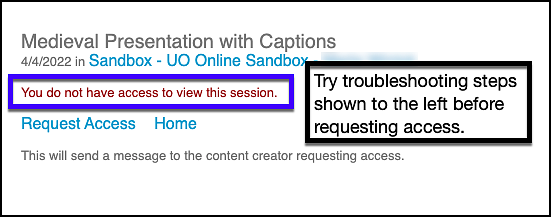
- Click on the Panopto Recordings link [1] on the Canvas Course Navigation menu.
- Try watching the video again. If that didn't work . . .
- Try watching the video again. If that didn't work . . .
- Log out of Canvas and close your web browser. The problem should be resolved when you log back into Canvas.