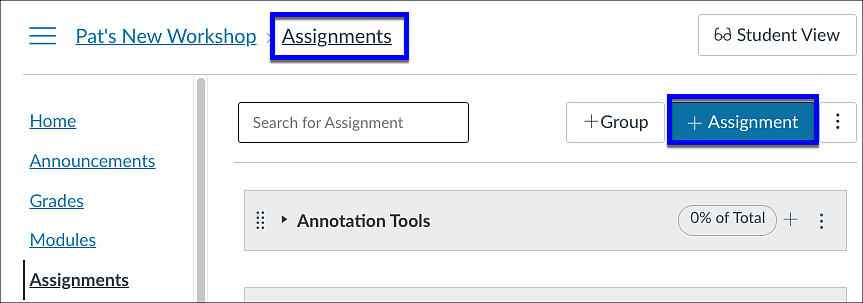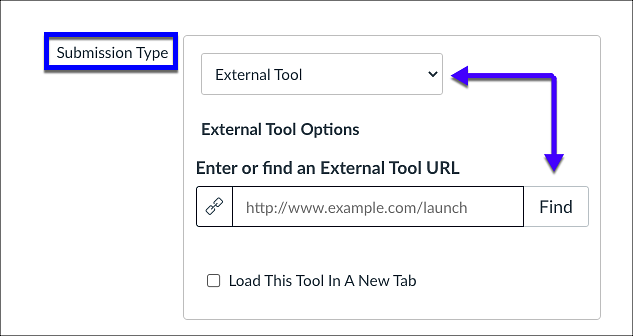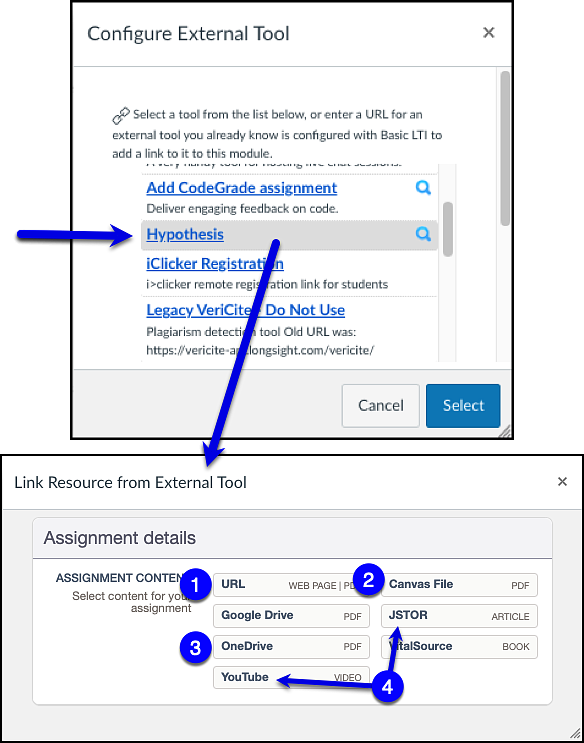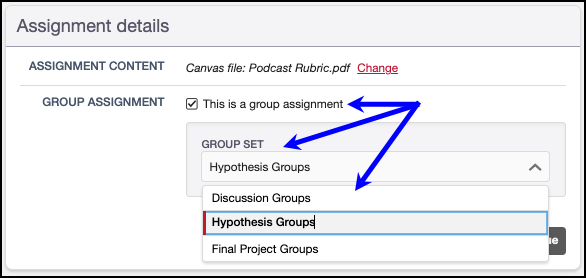IMPORTANT!
PDFs are likely the most common document type you might use with Hypothesis. If you want your students to annotate the text of a PDF document, you must ensure that they contain "selectable text." Selectable text means that the PDFs are not images of text, but text that can be highlighted. If your PDF is a scanned image, it must be put through the Optical Character Recognition (OCR) process for students to be able to annotate the text. If you only plan to have students annotate art, photographs, graphs, or historical documents, you do not need to put the PDF through the OCR process.
If you need assistance determining if your PDFs are images or contain selectable text, or with using OCR to convert your PDFs, please refer to the Creating Text Based PDFs for Hypothesis and Perusall How To document.