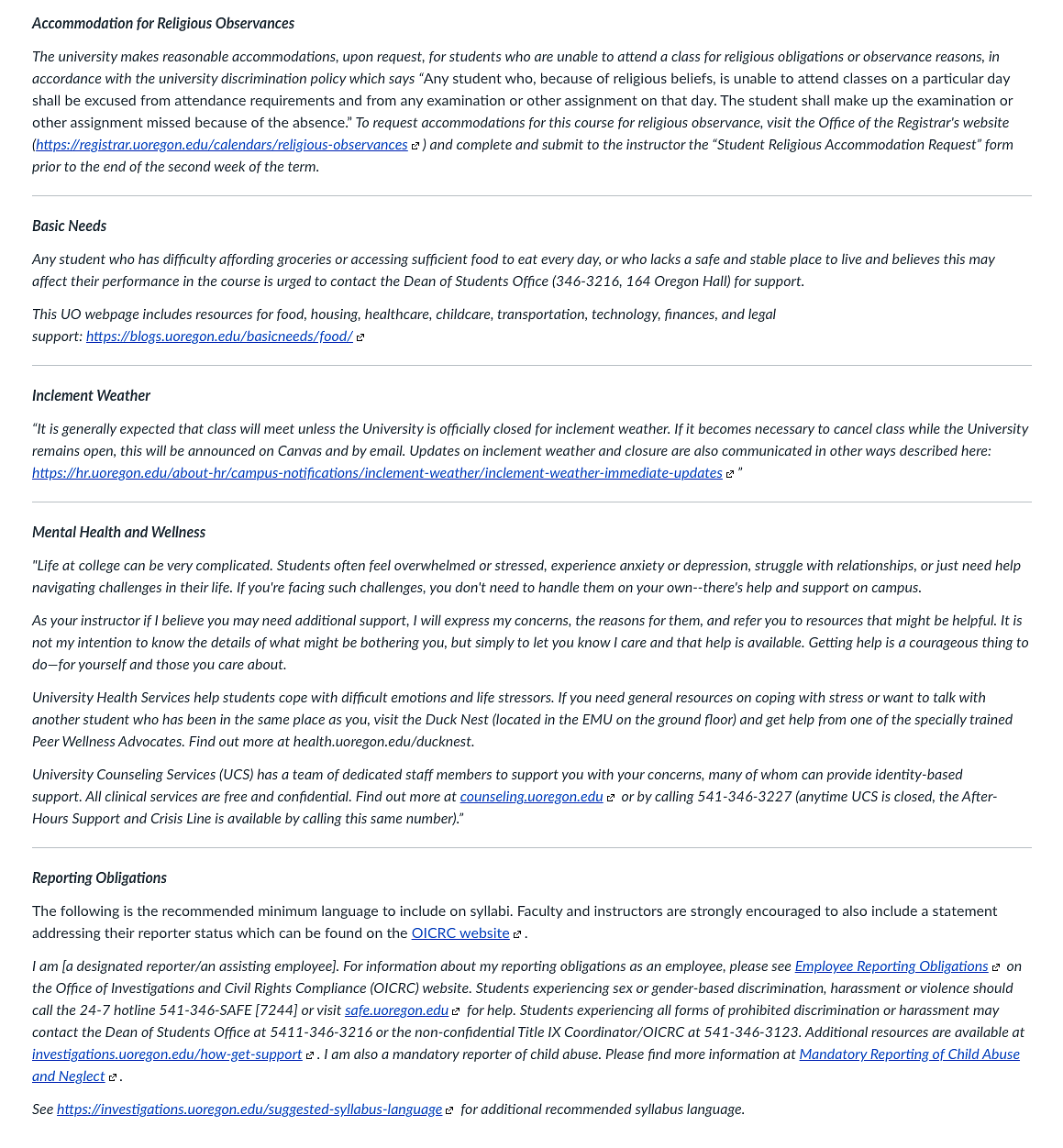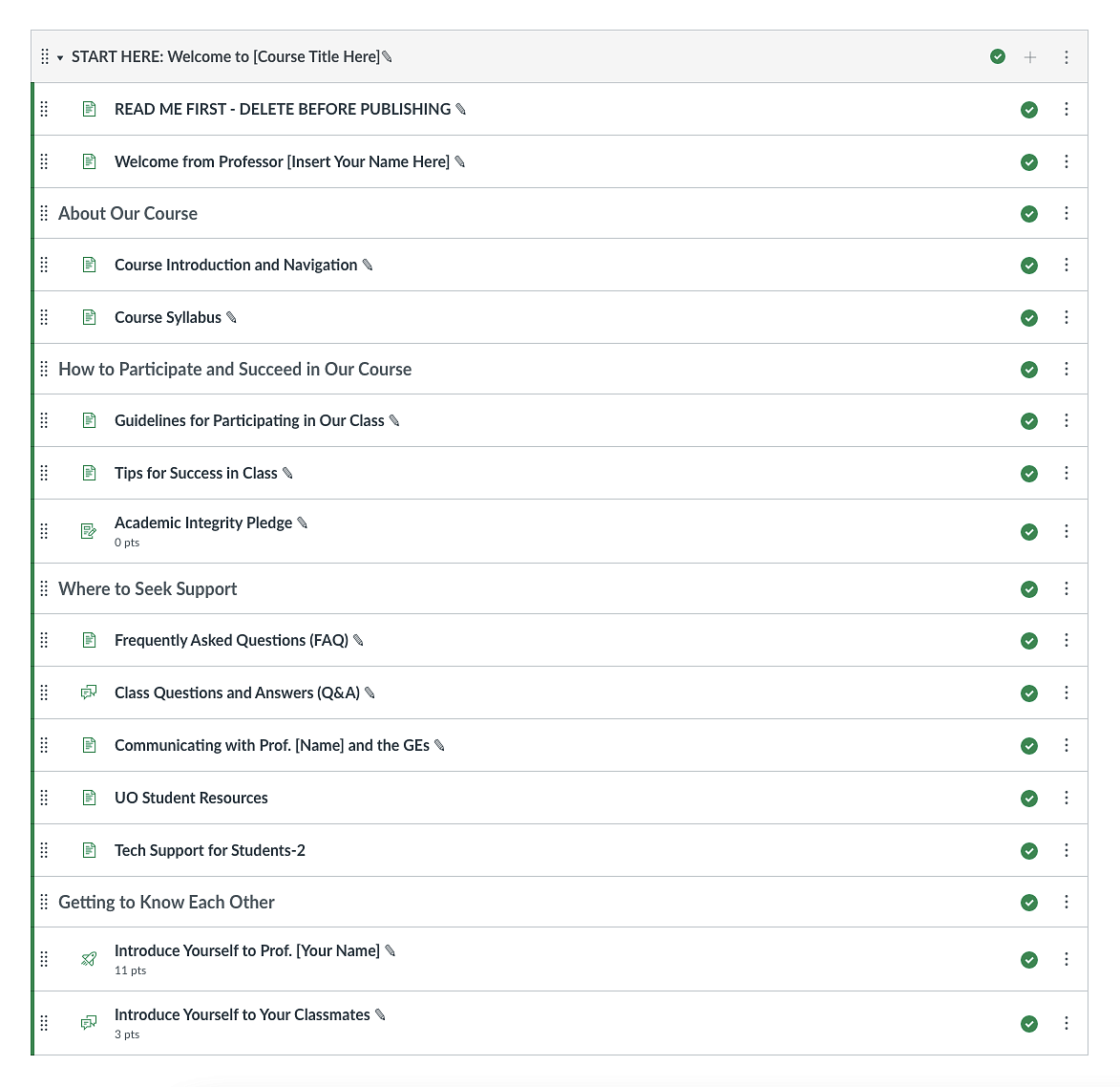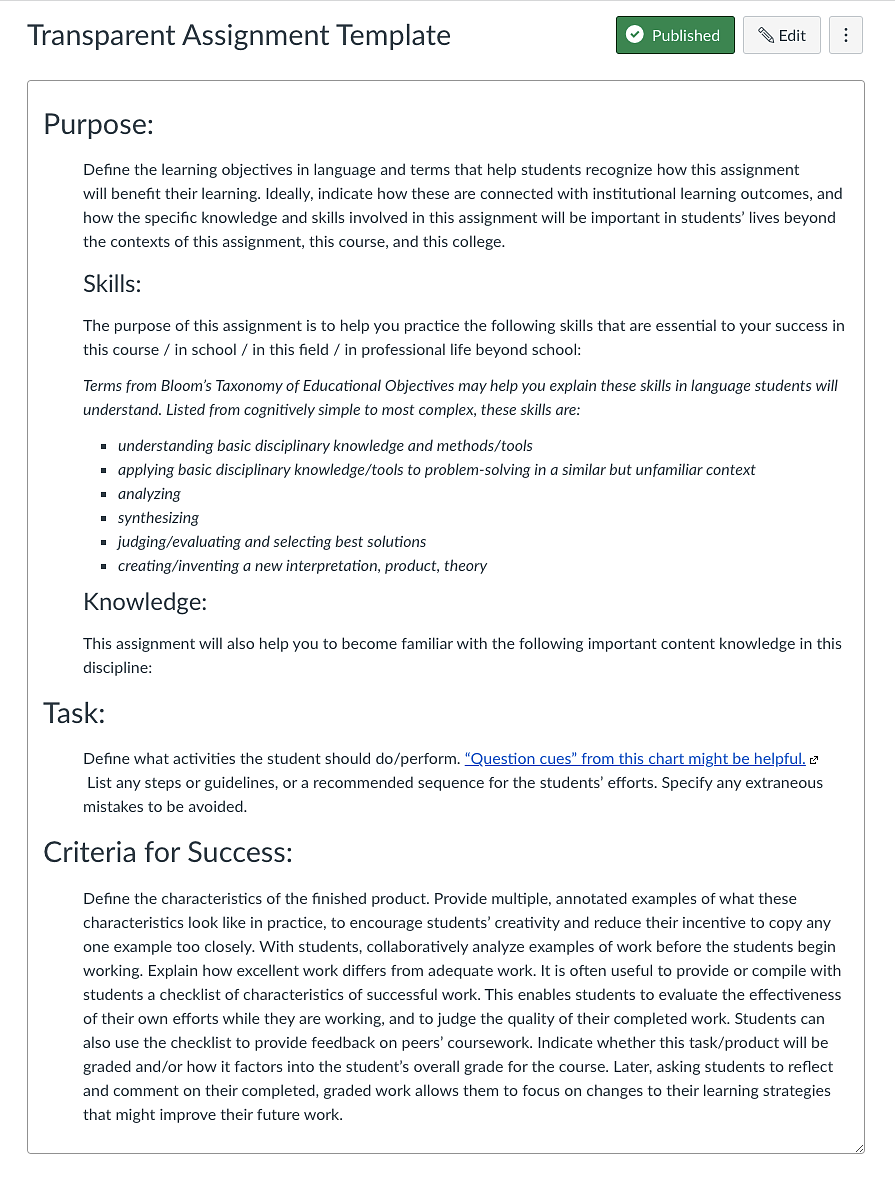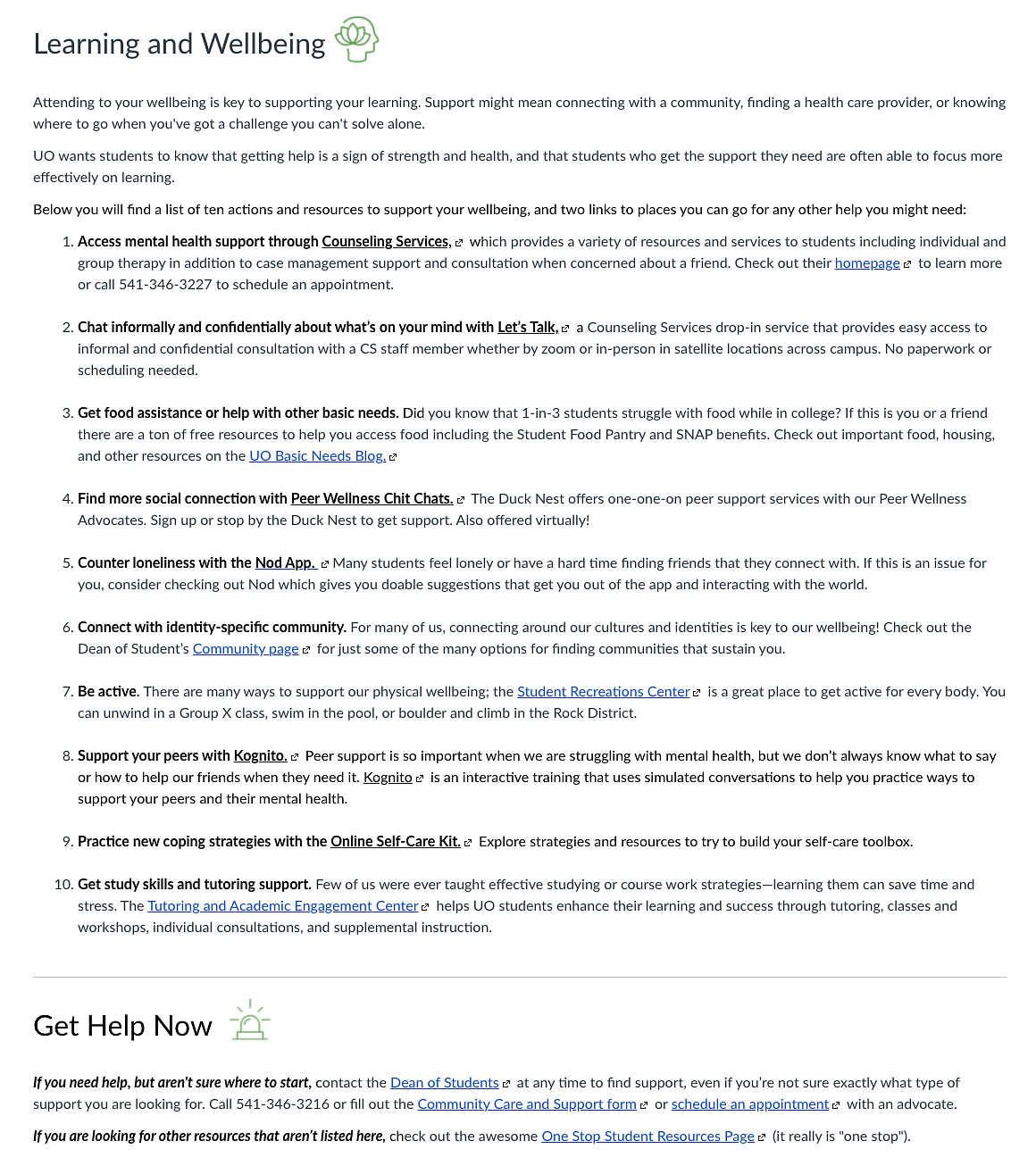Teaching at the University of Oregon means that you are part of a diverse scholarly community committed to professional, inclusive, engaged, and research-informed teaching practices. One of the great benefits and joys of working alongside such talented educators is that we get to learn from each other and share what has been working in our own classes. In support of this community of practice, UO recently launched a resource called Canvas Commons, a place for you and your colleagues across the university to access and share learning materials you have created. In Commons, you can find and share Canvas modules, assignments, quizzes, discussions, pages, documents, multimedia, and even full courses!
Canvas Commons reflects the values of higher education: collegiality, sharing, and continuous improvement. For that reason, UO Online and TEP are delighted to invite you to explore this new resource and embrace its culture of collegial collaboration. Below you will find an introduction to what you can expect to find in Commons, why you might want to share your own teaching materials, and how you can leverage the resource for future course revisions.
Canvas Commons is one of several pathways for University of Oregon instructors to share, workshop, and learn from each other. Beyond Commons, UO Online and TEP also host regular workshops, offer drop-in consultations, and author articles spotlighting our faculty’s teaching practices.