The Science Teaching Journal Club is a partnership of the Science Literacy Program and the Teaching Engagement Program. Each week we read, discuss, and consider how to implement ideas from an article or book that explores issues relevant to teaching and learning in college science classrooms. We invite participants from all ranks and disciplines to join us for these sessions, which we use to model evidence-based teaching practices.
Thursdays at 9 a.m.
In person: LISB 217 OR
Zoom: https://uoregon.zoom.us/j/369256082
Questions? Please contact Julie Mueller (jmueller@uoregon.edu)
Winter 2024 Journal Club Readings
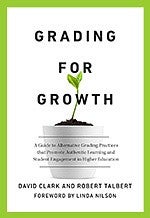

Raise your hand if you like grading! Most instructors enjoy neither the process of grading nor the way traditional grading systems cause students to focus on grades rather than learning. The latter point is becoming even more important as improvements in AI make it increasingly possible for a disengaged student to offload intellectual work. This winter the journal club will explore various alternative grading practices by reading Grading for Growth: A Guide to Alternative Grading Practices that Promote Authentic Learning and Student Engagement in Higher Education, by David Clark and Robert Talbert, as well as a few chapters from Ungrading: Why Rating Students Undermines Learning (and What to Do Instead), edited by Susan D. Blum.
Access the books:
Clark, D., & Talbert, R. (2023). Grading for growth: A guide to alternative grading practices that promote authentic learning and student engagement in higher education. Taylor & Francis.
E-copy at UO Library, Amazon
Kohn, A., & Blum, S. D. (2020). Ungrading: Why rating students undermines learning (and what to do instead). West Virginia University Press.
E-copy at UO Library, Amazon
Weekly readings will also be available through Perusall. Please contact Julie Mueller if you have trouble accessing the materials.
Tentative Schedule:
| Week | Reading |
|---|---|
| Week One (1/11) | Grading for Growth Part 1: What is Alternative Grading?
|
| Week Two (1/18) | Grading for Growth Part 1: What is Alternative Grading?
|
| Week Three (1/25) | Grading for Growth Part 2: What Alternative Grading Can Look Like
|
| Week Four (2/1) | Grading for Growth Part 2: What Alternative Grading Can Look Like
|
| Week Five (2/8) | Grading for Growth Part 2: What Alternative Grading Can Look Like
|
| Week Six (2/15) | Grading for Growth Part 2: What Alternative Grading Can Look Like
|
| Week Seven (2/22) | Grading for Growth Part Three: Making Alternative Grading Work for You
|
| Week Eight (2/29) | Cancelled |
| Week Nine (3/7) | Grading for Growth Part Three: Making Alternative Grading Work for You
|
| Week Ten (3/14) | Ungrading
|
- Read and collaboratively annotate articles with Perusall
There are two ways to access Perusall
- Through Canvas (as an instructor, ideally in an inactive course or a sandbox site)
- In a UO Canvas site, click on Perusall in the blue menu at the left of the page. If you are the instructor of the Canvas course, you might need to put Perusall into the blue menu first, by going into Settings > Navigation, then choosing Enable in the 3-dot menu next to Perusall.
- Alternatively, create a "test," unpublished assignment in Canvas. In the Submission Type field, choose External Source, then search for Perusall in the "Enter or Find an External Tool URL" box. Check the "Load This Tool in a New Tab" box. Save, then click the "Load in a New Window" button that appears.
- Once in Perusall, select "Enroll in Course" and enter the course code MUELLER-XT3WP.
- Choose Science Teaching Journal Club in the MyCourses list.
- Select the Assignments tab at the top of the page.
- Directly through a browser
- Navigate to http://app.perusall.com
- Follow the instructions to create an account. Do not try to use your UO email address.
- Click Create or Enroll in a Course
- Select "I am a Student"
- Enter the course code MUELLER-XT3WP.
- Choose Science Teaching Journal Club in the MyCourses list.
- Select the Assignments tab at the top of the page.
Contact Julie (jmueller@uoregon.edu) if you have trouble!
- Through Canvas (as an instructor, ideally in an inactive course or a sandbox site)
