
Artificial
Intelligence
Resource Guide
NEW: Sign Up for the Respondus LockDown Browser pilot or to join a Core Education focused AI Teaching Triangle.
The widespread use of genAI tools raises important considerations for higher ed. This resource provides instructors with guidance, ideas, and resources around teaching and learning approaches to genAI.
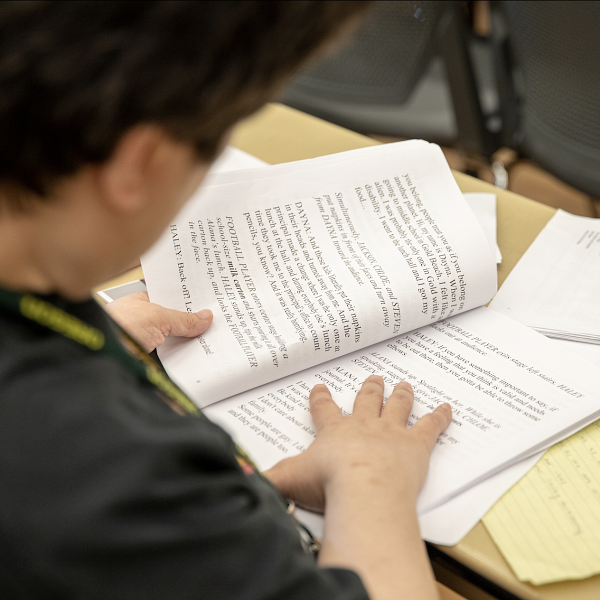
AI Policy & Principled Practice for Instruction: FAQ
This FAQs address common faculty questions about GenAI in teaching, including syllabus policy requirements, student AI assignments, academic misconduct procedures, assessment strategies, and faculty use of GenAI tools for course materials.
Opportunities and Updates

Course Policies
We strongly encourage instructors to have an explicit policy about GenAI in their course syllabus, including any relevant distinctions between GenAI use (as process) and GenAI content (as product).We also encourage instructors to reinforce their expectations in assignment instructions and in conversation with students.
Data Privacy
Academic Integrity

AI & Assessments
Instructors are experimenting with a variety of ways to include (and minimize) use of GenAI systems in their courses in support of student learning, including in assessment. Read a range of innovative UO faculty practices and projects.
