Students will see a link titled “UO Course Surveys” on the Canvas course navigation menu for each course. However, instructors have the ability to hide the link from their course navigation menu (more below). When visible to students, the link provides direct access for students into CollegeNET, where they can find and complete Student Experience Surveys for all of their courses.
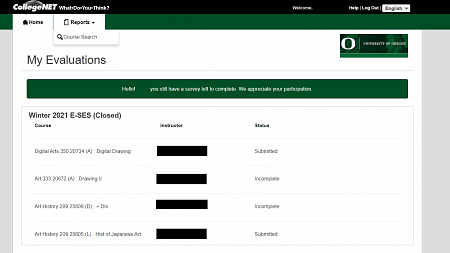
The “UO Course Surveys” link provides general access to CollegeNET, not only access to the Student Experience Survey for a specific course. In other words, students will see the same CollegeNET page regardless of which Canvas course they use to access CollegeNET.
