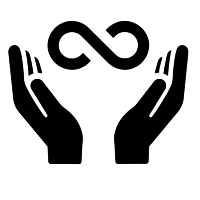Participation: (from Student Participation in the College Classroom: an Extended Multidisciplinary Literature Review) "“Though professors all tend to recognize ‘‘class participation,’’ and many use it in calculating students’ grades, what may or may not be counted as ‘‘participation’’ varies slightly with individual instructors and researchers. Participation can be seen as an active engagement process which can be sorted into five categories: preparation, contribution to discussion, group skills, communication skills, and attendance (Dancer & Kamvounias, 2005).[…] It can come in many different forms, including students’ questions and comments (Fassinger, 1995b), and it can take a few seconds or an extended period of time (Cohen, 1991). Wade (1994) considered the ‘‘ideal class discussion’’ as one in which almost all students participate and are interested, learning, and listening to others’ comments and suggestions."
Neurodiversity: Dr. Judy Singer coined the term, noting on her blog that “Neurodiversity refers to the virtually infinite neuro-cognitive variability within Earth’s human population. It points to the fact that every human has a unique nervous system with a unique combination of abilities and needs. Neurodiversity is a subset of Biodiversity, a term mostly used for the purpose of advocating for the conservation of species.”
Scholar Dr. Nick Walker, in her essay Neurodiversity: Some Basic Terms & Definitions identifies three principles of what she and others term the “neurodiversity paradigm”:
- "Neurodiversity is a natural and valuable form of human diversity.
- The social dynamics that manifest in regard to neurodiversity are similar to the social dynamics that manifest in regard to other forms of human diversity (e.g., diversity of ethnicity, gender, or culture). These dynamics include the dynamics of social power inequalities, and also the dynamics by which diversity, when embraced, acts as a source of creative potential.
- The idea that there is one “normal” or “healthy” type of brain or mind, or one “right” style of neurocognitive functioning, is a culturally constructed fiction, no more valid (and no more conducive to a healthy society or to the overall well-being of humanity) than the idea that there is one “normal” or “right” ethnicity, gender, or culture."
Neurodivergent, also defined by Dr. Walker, “means having a mind that functions in ways which diverge significantly from the dominant societal standards of “normal.” She goes on to say that:
"Neurodivergent is quite a broad term. Neurodivergence (the state of being neurodivergent) can be largely or entirely genetic and innate, or it can be largely or entirely produced by brain-altering experience, or some combination of the two.[…] A person whose neurocognitive functioning diverges from dominant societal norms in multiple ways – for instance, a person who is Autistic, dyslexic, and epileptic – can be described as multiply neurodivergent."
Many scholars whose work focuses on neurodivergence and neurodiversity highlight the relevance of identity, intersectionality and power. For example, Dr. Walker notes that "the social dynamics that manifest in regard to neurodiversity are similar to the social dynamics that manifest in regard to other forms of human diversity (e.g., diversity of race, culture, gender, or sexual orientation). These dynamics include the dynamics of social power relations — the dynamics of social inequality, privilege, and oppression — as well as the dynamics by which diversity, when embraced, acts as a source of creative potential within a group or society."