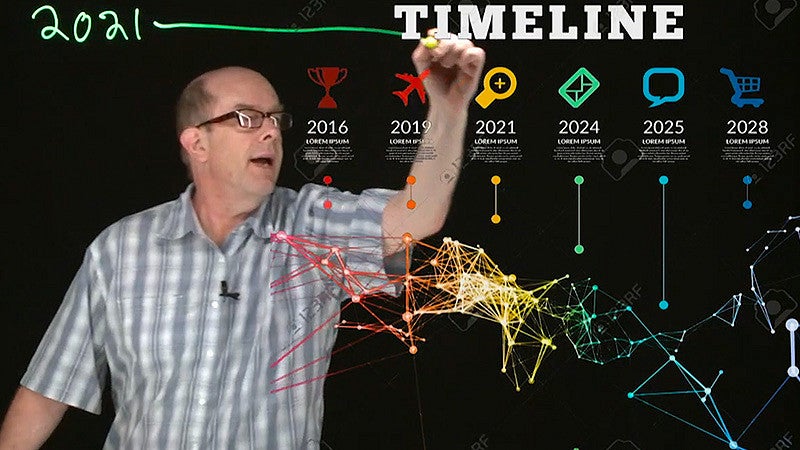Developing an Online Course
Well designed online courses offer students choices to support their learning. For some students, online courses provide the flexibility needed to resolve scheduling conflicts. For other students who have work or caregiving responsibilities, online courses may be the lifeline that makes degree-completion possible. Whatever the specific case, online courses reduce barriers, expand access, and empower students to achieve their academic goals.
To help faculty develop online courses, UO has defined five essential components of a Canvas course site for Online classes, informed by research-based pedagogical strategies under the Universal Design for Learning (UDL) framework and Quality Matters (QM) standards. These essentials are meant to help faculty and academic units meet UO's policy and expectations for online courses.
Please note: Instructional design and stipend support are available for developing online courses that a unit determines as strategic for student success.
Canvas Course Site Essentials for Online Classes
1. Student Orientation
The Home page, Start Here module, and welcome message are designed to help students anticipate the arc of the course, settle into their community of peers, and begin participating in the class.
2. Structure and Content
The Canvas site features intuitive navigation through modules, consistent naming conventions, and accessible digital content.
3. Engagement
Learning materials and activities, such as discussion forums and social annotation, allow students to establish meaningful connections with content and peers. The course is designed with mechanisms for regular instructor feedback to guide students in their learning.
4. Transparent Assessment
The purpose, requirements, and assessment criteria for all course activities and assignments are communicated to clarify expectations and to align with course learning objectives.
5. Resources
Instructor office hours, contact information, and support resources are shared prominently so students know how and where they can get help.
Why Develop an Online Course?
Here is a sampling of reasons we've heard from academic units, advisors, and the instructors who teach online:
- Online courses help undergraduates resolve schedule conflicts, navigate competing obligations, and avoid bottlenecks in the curriculum that could delay their degree completion.
- Asynchronous Online classes offer flexibility in day/time as well as location, which is especially important for non-traditional students who work or have caregiving responsibilities.
- Online classes reduce barriers for students with certain disabilities or those with physical transportation issues.
- Online courses allow students who have fallen behind in their carrying load to get back on track during summer months, from wherever they are.
- Online courses allow students to make progress toward their degree while completing an internship.
- Online courses teach students valuable self-management skills and offer practical experience collaborating with peers working in different locations —two skills that enhances students’ career readiness.
- Online courses designed with an eye toward universal design for learning (UDL) allow students additional ways to “show what they know” thereby increasing equity for diverse learners.
- Online courses allow students to rewind or re-watch lecture videos to facilitate better understanding.
Helpful Resources for Developing an Online Course
Designing an Online Course: Tips and Tools for Success
For instructors who want to explore best practices before consulting with an instructional designer, UO Online has developed a suite of helpful resources within Designing an Online Course: Tips and Tools for Success. This robust site exists inside Canvas (requires a UO Canvas login), thus allowing you to experience online teaching and learning in situ, as students do. The site is designed to support instructors who are new to online teaching as well as seasoned instructors who want to explore specific course design topics. In the very first module, you'll find a Course Design Toolkit including practical items such as:
Development Checklist
Use this guide to help you navigate the three phases of course development: Design, Build, and Launch. Each phase has a series of steps with action items and related resources.
Course Mapping Template
As part of the design process, we recommend completing a course map to align all the elements in your course.
Accessibility Checklist
This checklist is designed to help you think through the accessibility guidelines your course should adhere to.

UO Online Can Help
Team up with an Instructional Designer from UO Online for help creating your online course using research-informed design and pedagogical strategies based on the Universal Design for Learning framework and the Quality Matters standards. To get started, contact uoonline@uoregon.edu.
Helpful Contacts
UO Online Media Services
Work with Jack Kemp, our Online Education Media Producer, to create unique and professional learning videos using state-of-the-art recording equipment, including Learning Glass. Contact Jack at jkemp@uoregon.edu.
UO Libraries Support
Improve textbook affordability and create a Research Guide for your course. Contact Rayne Vieger at raynev@uoregon.edu.
UO Online Proctoring Services
Schedule exams for your Online Course to be proctored at our Exam Center. Contact Chad Little at clittle@uoregon.edu.