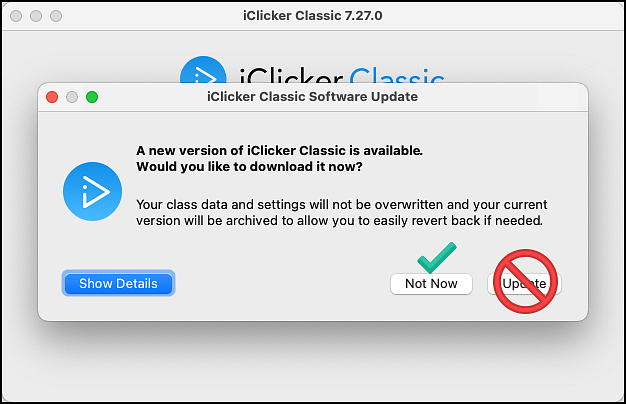The current version of iClicker Classic for the University of Oregon is 7.27.0. DO NOT update to version 7.28 if you are prompted to do so. To use iClicker Classic with student remotes, you must have version 7.27.0.
Every time you open the iClicker Classic desktop app, you will be prompted to update to a new version of iClicker Classic. DO NOT select Update. Select Not Now to remain on iClicker Classic version 7.27.0.